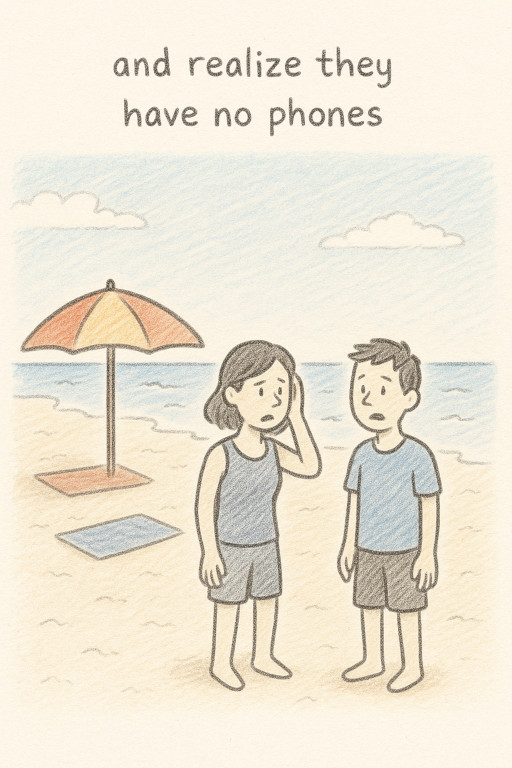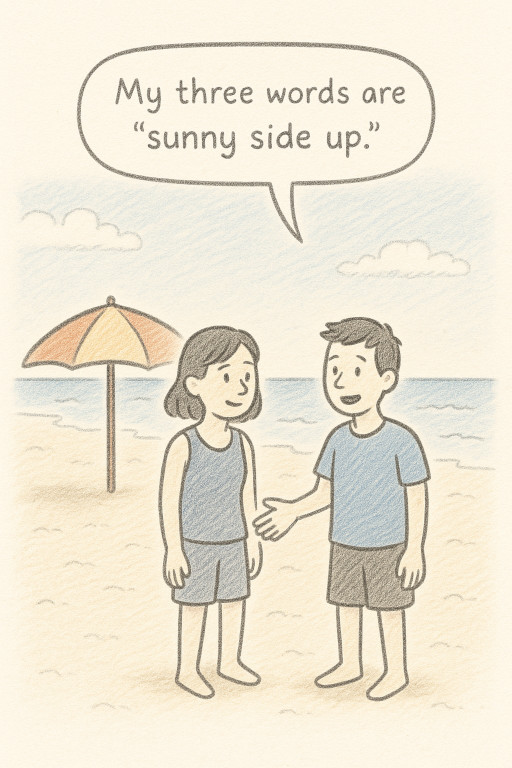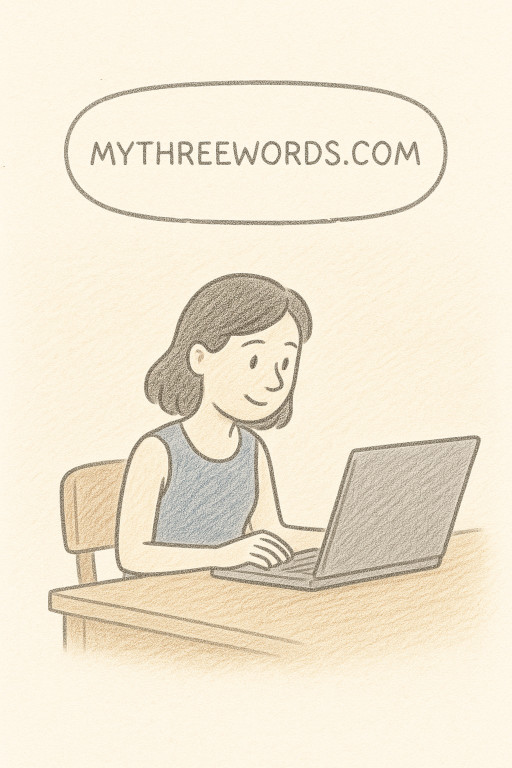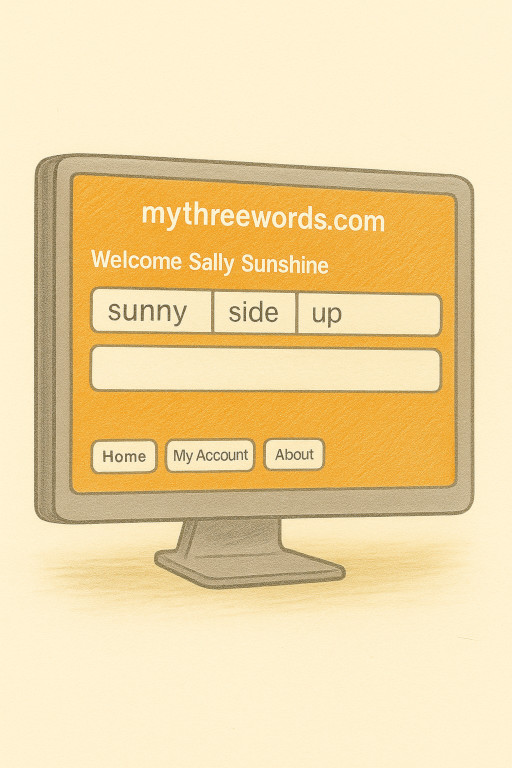mythreewords.com
About mythreewords.com
About mythreewords.com
mythreewords.com maps three words to anything on the internet. The idea is that phrases such as salt and pepper, there and back, and three little pigs are easier to communicate and remember than a complicated link like https://complicated.url.to.somewhere. Even if you have no business card or smartphone, you are in a noisy club, or you are at the end of a bad telephone line, you can still tell someone how to find you, or anything else on the internet, simply by giving them your personal and memorable “my three words”.
It’s a simple idea, but the power lies in a snappy three-word phrase that is easily spoken, heard, and remembered.
Use mythreewords.com for things you want to share publicly. Don't share things that ought to be private!
How it works
- Enter three words on the home page. Blank fields act as wildcards.
- Results appear in a table; click a URL to open it.
- Exact three-word matches redirect immediately.
Tips
- Use only letters a–z, no digits or tricky symbols.
- Leave some fields blank to match several entries. For example,
enter “queen” then “of” and leave the third blank to match
queen.of.heartsandqueen.of.spades. - Link your my three words to an email address by entering
a URL of
"mailto:someone@some.address.com". Note, links to email address are automatically set to unlisted in the interest of avoiding spam. This means that people will need to enter your exact three words to get your email address.
Advanced Tips
- Direct links: If you create an entry for "sunny.side.up" the following link can be specified directly mythreewords.com/sunny.side.up
- You can append paths and parameters after the three words to proxy deeper paths.
- Regex is supported, for example
(hearts|spades)orhouses?. - Each entry has a click counter you can reset by updating the entry.
- When creating an entry, such us "knife.and.fork" disable "Is Listed" to ensure that it is not visible when people search for multiple entries. Your entry and link will still work when users specify all three exact words.
- When creating an entry, such us "knife.and.fork" with a target URL "http://some/kind/of/url"
enabling 'Disguise URL' will mean users are taken to where your link points to, but the URL
bar at the top of the screen will show the location as "mythreewords.com/knife.and.fork"
Note: Disguise URL uses HTML iframes and many sites do not allow this. It is important you test to see your disguised URLs are working, and your responsibility to disable them if they don't.
Sign In
Sign in with Google, then use your dashboard to add, edit, or delete entries. New users get three entries free.
You can delete your account at any time. We store only your verified email and name.
Privacy and Data Protection
This service complies with UK/EU GDPR. Your email is used only for authentication and service emails.
You may delete all your data at any time by deleting your account.
mythreewords.com Date:18/10/2025